When it comes to laptops, the perfect balance between performance, design, and affordability can be hard to find. As someone who relies heavily on my laptop for both work and personal tasks, I’ve always been on the lookout for a machine that offers a great mix of speed, storage, and screen real estate without draining my wallet. Enter the HP 17 Laptop—a model that ticks off most boxes on the checklist.
I recently got my hands on this powerhouse, and I’m excited to share my experience with you. From day-to-day tasks to more demanding workloads, it’s been an eye-opening journey to see how well this device handles it all. Let’s dive into the details and see why this laptop is an absolute gem for anyone looking for a high-performing machine at an affordable price.
1. A Screen That’s Bigger and Better Than You Think
I’ll start with one of the most obvious features—the 17.3″ HD+ touchscreen. If you’ve ever used a smaller laptop screen, you’ll know how cramped things can feel when juggling multiple windows. With the HP 17, you get plenty of space. The HD+ resolution (1600 x 900) is sharp enough for everyday use, though not quite as crisp as higher-end Full HD displays.
However, the real standout here is the touchscreen. In my experience, a touchscreen adds an extra layer of convenience that most people don’t realize they’re missing until they try it. Whether you’re browsing through documents, zooming in on a presentation, or just swiping through apps, the touchscreen functionality is smooth and responsive. I found myself using it far more often than I initially expected, and it definitely enhances the overall user experience.
When I’m working on spreadsheets, it’s much easier to pinch to zoom and scroll without needing to reach for the trackpad or mouse. For presentations, I was able to interact with my slides directly, making everything feel much more fluid. As someone who switches between tasks frequently, the touchscreen just feels like a natural extension of the screen.
2. Performance that Keeps Pace with Your Needs
Now let’s talk about what’s happening under the hood. The Intel Core i7-1255U Processor is part of Intel’s 12th generation, which is known for its efficiency and power. Whether you’re running multiple tabs in Chrome, editing a few photos, or even streaming videos, I never noticed any significant lag. It’s not as powerful as the latest i9 chips, but for most everyday tasks (and even a bit beyond), the i7-1255U holds its own remarkably well.
I usually keep a ton of applications open while working, from email and messaging apps to design software and spreadsheets. The 32GB of RAM ensures that everything runs smoothly without skipping a beat. I’ve even done some light photo editing without any noticeable slowdown. If you’re into gaming or video editing, this laptop might not be your first choice, but for productivity-heavy tasks, it’s more than enough.
I also decided to test it out with some streaming, and watching Netflix or YouTube on this laptop was an enjoyable experience. The video quality is crisp, and the 17.3″ display is more than large enough to make movies feel immersive, especially for someone who loves catching up on shows while working in the background.
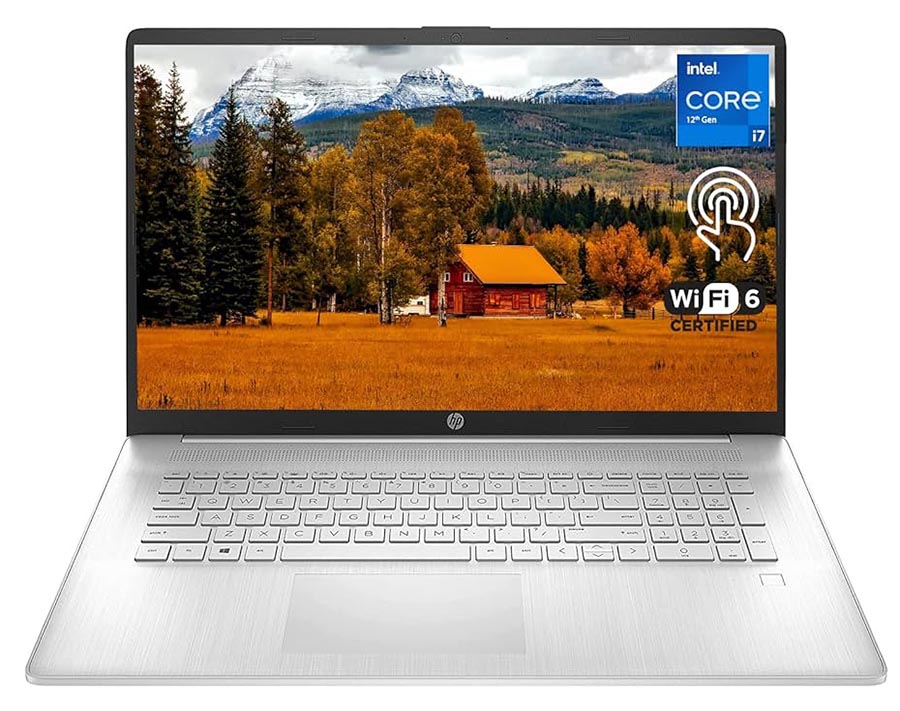
3. Storage that Makes a Difference
One of the biggest selling points for me with this laptop is the 1TB SSD storage. Having ample storage means I no longer need to worry about running out of space for all my documents, photos, and videos. SSDs also come with the added benefit of faster boot times and quicker file access, which is something that becomes more noticeable the more you use the laptop.
I’ve migrated all my files from my previous laptop and still have plenty of room left. Plus, it boots up in just a few seconds, which is a major improvement over traditional hard drives. If you’re someone who has a lot of files to store or works with media-heavy projects, you’ll appreciate the fast read/write speeds that make everything feel instantaneous.
4. A Keyboard That Works for Long Sessions
Another feature I really appreciate is the backlit keyboard. I tend to work late into the evening, and having a well-lit keyboard makes typing so much easier in low-light settings. The keys are comfortable to type on, and the feedback is responsive, which makes extended writing sessions more pleasant. It’s the little things like this that really enhance the overall experience.
Plus, the keyboard layout is quite spacious, which means less accidental key presses. As someone who spends a good chunk of the day typing away, this detail was surprisingly important to me. No one likes to hit the wrong keys during an intense work session, and the HP 17 made sure that didn’t happen.
5. Connectivity and Wi-Fi – It’s All About Staying Connected
In today’s world, a laptop isn’t just about performance—it’s also about connectivity. With Wi-Fi support and multiple ports, the HP 17 keeps you connected to everything you need. The HDMI port, for instance, is an essential addition for anyone who needs to hook their laptop up to a projector or external monitor for presentations, meetings, or just watching content on a bigger screen.
On top of that, I’ve found the Wi-Fi performance to be incredibly stable. Whether I’m connecting to my home network or using public Wi-Fi, the laptop handles it without skipping a beat. It’s something I don’t often think about, but when you’re traveling or working from various locations, strong Wi-Fi performance is crucial for getting things done.
6. Webcam – Perfect for Virtual Meetings
Another feature that can make or break a laptop in today’s work-from-home environment is the webcam. The built-in webcam on the HP 17 is decent enough for virtual meetings and video calls. While it doesn’t provide the sharpest image compared to more expensive models, the quality is perfectly fine for everyday video chats or conference calls.
I had no issues with blurry images or poor lighting during Zoom meetings, which was a relief. It’s important to have a webcam that performs well, especially when you’re working from home or attending virtual meetings. The microphone also picks up sound clearly, so I didn’t find myself constantly having to repeat myself during calls.
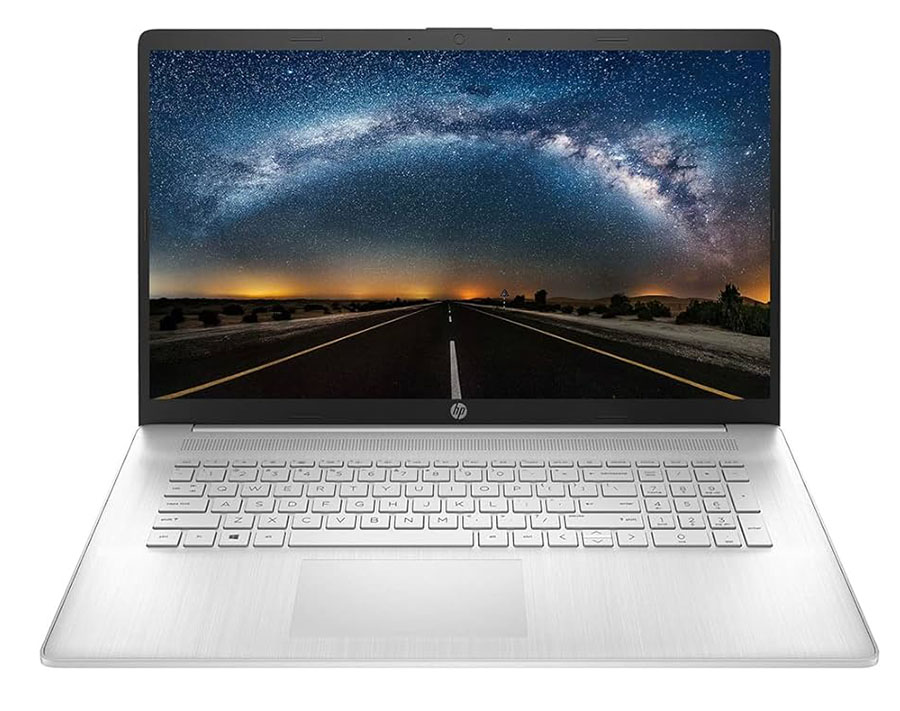
7. The Operating System – Windows 11 Home
If you’re wondering whether the HP 17 is up to date in terms of software, it ships with Windows 11 Home, which brings a fresh, modern interface and a range of new features that I’ve found to be intuitive. Navigating through apps and windows feels smooth, and I’ve especially enjoyed the new Snap Layouts that allow me to arrange multiple windows quickly on the screen.
I did notice a few minor adjustments compared to Windows 10, but they’ve all been improvements. The updated design feels clean and efficient, making it an easy transition from previous versions of Windows. Whether you’re a professional or just someone who enjoys using their laptop for casual browsing, Windows 11 is an excellent fit.
8. The Final Verdict – Why You Should Consider It
I’ve spent a lot of time with the HP 17, and I have to say, it’s been a pleasant surprise. The combination of a large touchscreen, responsive keyboard, powerful processor, and ample storage make it a fantastic option for anyone looking for a laptop that can handle both work and play. The performance is solid, the display is great for media consumption, and the design doesn’t feel too bulky, despite the larger screen size.
If you’re in the market for an affordable, reliable laptop that offers excellent value for the price, the HP 17 Laptop is a choice you should definitely consider. The blend of features, performance, and design at a competitive price point makes it an ideal option for many different types of users.
9. Where to Buy the HP 17 Laptop
If you’re interested in picking up the HP 17 Laptop, it’s available for purchase through several platforms, including the official HP Store and popular retailers like Amazon, Best Buy, and Walmart. Depending on your location, you might also find various deals or promotions that could save you a bit more money. At $879.00, this laptop offers great value for anyone who needs a larger display, solid performance, and enough storage for everyday use.
Make sure to check out the latest prices and availability on your preferred platform to get the best deal possible.


















+ There are no comments
Add yours